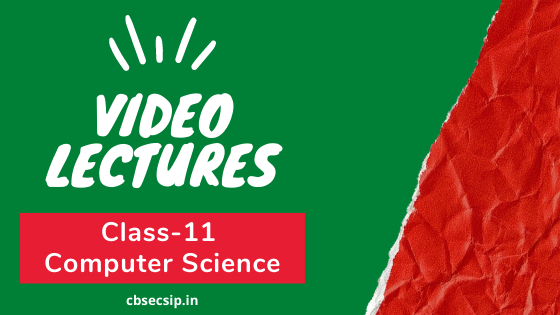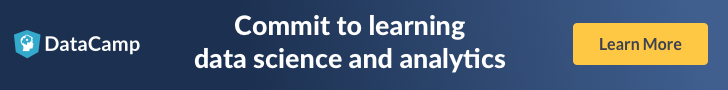What is cyber Law?
- Cyber law, also known as cybercrime law, is legislation focused on the acceptable behavioral use of technology including computer hardware and software, the internet, and networks.
- Cyber law helps protect users from harm by enabling the investigation and prosecution of online criminal activity.
- It applies to the actions of individuals, groups, the public, government, and private organizations.
Overview of Indian IT ACT
- The Information Technology Act, 2000 (also known as ITA-2000, or the IT Act) is an Act of the Indian Parliament notified on 17 October 2000. It is the primary law in India dealing with cybercrime and electronic commerce.
- A major amendment was made in 2008 and now it is called the IT (Amendment) Act 2008.
Some Suggested questions that may be asked in board examination Class 12 CS/IP
- What is Cyber Crime? Write the act that deals with it.
- What is IT Act, 2000? Write down 2 salient features of IT Act, 2000.
- Difference between Cyber Crime and Cyber Law.