Are you facing error "mysql.connector.errors.NotSupportedError: Authentication plugin 'caching_sha2_password' is not supported" or "authentication plugin 'caching_sha2_password' is not supported workbench" while executing the Python program and trying to connect the Python program with MySQL.
Step 2: Inside MySQL click on MySQL Installer Community.
Step 3: Now click on Reconfigure on MySQL Server
Step 4: In the High Availability Menu click on "standalone MySQL Server / Classic MySQL Replication" and click Next
Step 5: Click Next on Type and Networking Menu
Step 6: Now on Authentication Method choose Use Legacy Authentication Method (Retain MySQL 5.x Compatibility) and click Next
Step 7: On Account and Roles give the Root Password of your MySQL and click check
Step 8: ITS DONE. NOW CHECK YOUR PYTHON CODE. IT WILL NOT HAVE ANY ERROR.
Follow the below steps to remove the error:
Step 1: Go To Start and Search MySQLStep 2: Inside MySQL click on MySQL Installer Community.
Step 3: Now click on Reconfigure on MySQL Server
Step 4: In the High Availability Menu click on "standalone MySQL Server / Classic MySQL Replication" and click Next
Step 5: Click Next on Type and Networking Menu
Step 6: Now on Authentication Method choose Use Legacy Authentication Method (Retain MySQL 5.x Compatibility) and click Next
Step 8: ITS DONE. NOW CHECK YOUR PYTHON CODE. IT WILL NOT HAVE ANY ERROR.





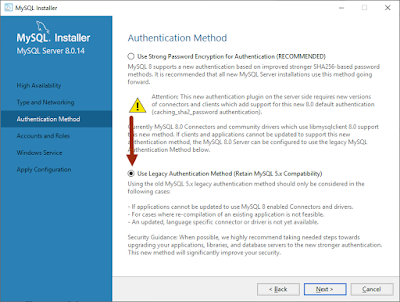

not working bro.....
ReplyDelete